In this photography lesson we will be compering raw and jpeg files, their pros and cons, situations to use one or another.
SOME INFO FROM THE VIDEO:
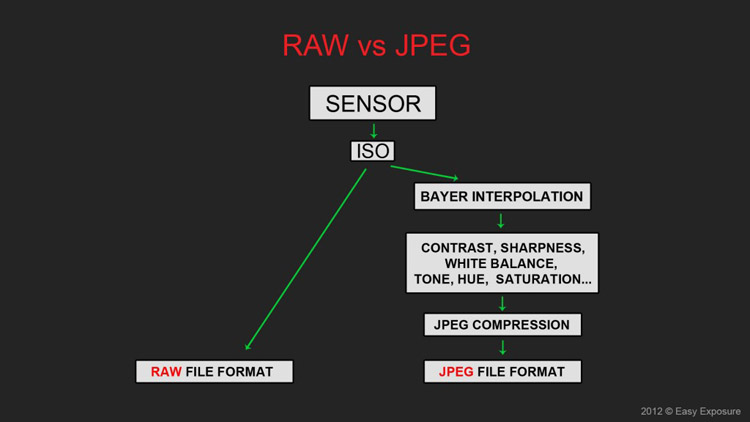
RAW processing software :
– Adobe Lightroom
– Adobe Camera Raw (Comes with Photoshop)
– Capture One
– Picasa
– Nikon Capture NX
– Canon’s Digital Photo Professional (DPP)
_____________________________________________
RAW in different cameras:
NEF ( Nikon)
CR2, CRW (Canon)
SRF, SR2 (Sony)
ORF (Olympus)
PEF (Pentax)
RW2 (Panasonic)
MEF (Mamiya)
_____________________________________________
JPEG files:
PROS:
1. File size is much smaller
2. No need for postprocessing
3. Files are ready to go for print, e-mail, etc.
4. It is easy to view and edit with any image editing program
5. JPEG allows you to fire your camera more rapidly
CONS:
1. Compressed files lose some image data
2. It is more difficult to correct mistakes of color and exposure
3. You have less control over the way your final image appears
_____________________________________________
RAW files:
PROS:
1. No data is lost
2. Allows you to correct mistakes made at the time of exposure
3. You have a lot of flexibility with manipulating the image in post
4. Adjustment made in postprocessing are non-destructive
CONS:
1. Very large files compare to jpeg
2. Images can’t be used immediately for printing, e-mailing, etc.
3. Special program is needed to edit images and turn them to jpegs
4. Require time and effort to “develop”
_____________________________________________
When to shoot JPEG:
1. You have limited storage (memory card or hard drive)
2. You are willing to do only minimal postproduction or none
3. You need images right away
4. You should fast action like sport photography in burst mode
When to shoot RAW:
1. You enjoy postprocessing and want more flexibility
2. If you should under difficult lightening conditions:
– When you think that highlights might be overexpose
– When you are unsure about white balance
– When you are unsure about your exposure
_____________________________________________
These are out of camera about 2 stops overexposed Jpeg and Raw images:

The same images after 2 stops exposure correction in Adobe Lightroom:

Original image:
Processed in Adobe Lightroom image (highlight recovery and fill-light):
TAKE A QUIZ TO TEST THAT YOU HAVE LEARNED IN THIS LESSON.


Excellent