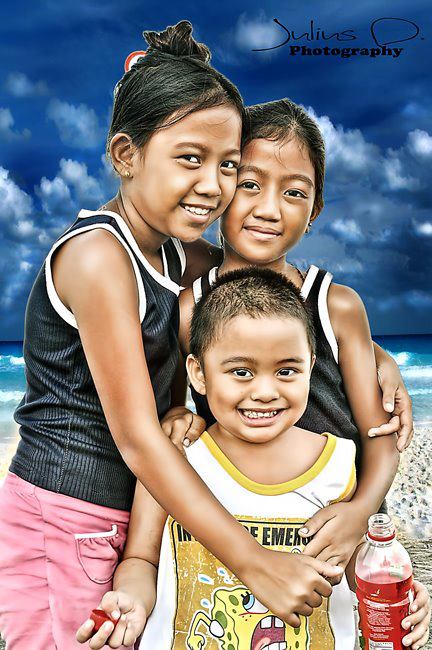Welcome to a new Easy Exposure Photo Forum! I hope you will enjoy new features. It is still work in progress, so please be patients. Thanks!
 Topic RSS
Topic RSS




 (0 votes)
(0 votes) This is actually pretty interesting effect! Thanks for sharing!
I can tell so that you changes a background, since you have a white outline around kids. What technique did you use to cut them out? Also I would use a bit softer brush to burn and dodge their skin.
Please share with us your workflow! Maybe show us before picture.
Most Users Ever Online: 1107
Currently Online:
34 Guest(s)
Currently Browsing this Page:
1 Guest(s)
Top Posters:
Mandrake: 2719
nikonguy: 1594
mscharff: 1054
Muneer: 812
Silky: 554
intekhab0731: 553
sameerfulari: 466
Brian Copeland: 449
ergig: 307
Bjørn (Madman): 278
Member Stats:
Guest Posters: 9
Members: 2557
Moderators: 0
Admins: 1
Forum Stats:
Groups: 14
Forums: 87
Topics: 2764
Posts: 15326
Newest Members:
Rollinsparry, maryamsmarthasAdministrators: easyexposure: 2164
 Log In
Log In Members
Members Home
Home

 Offline
Offline