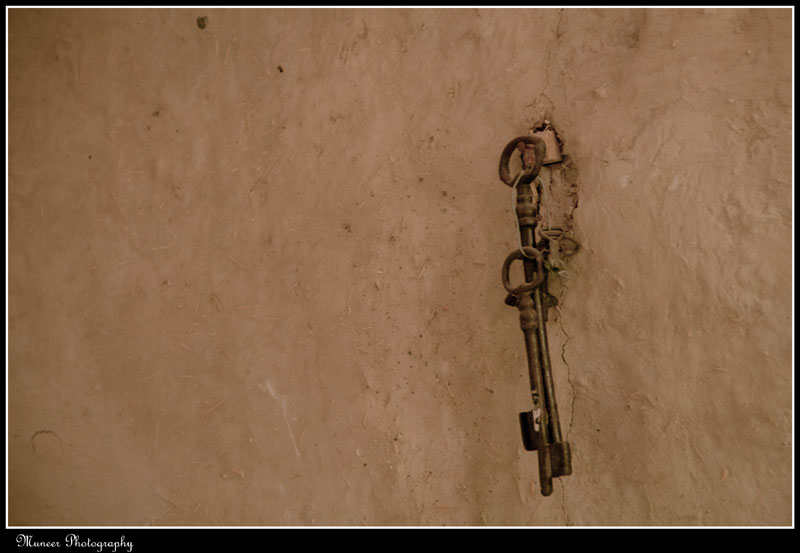Welcome to a new Easy Exposure Photo Forum! I hope you will enjoy new features. It is still work in progress, so please be patients. Thanks!
 Topic RSS
Topic RSS




 (0 votes)
(0 votes) 5:13 pm
VIP Student
September 15, 2012
 Offline
Offline4:10 am
VIP Student
September 15, 2012
 Offline
Offline6:44 am
VIP Student
September 15, 2012
 Offline
Offline9:07 am
September 30, 2012
 Offline
Offlineinteresting…
Now I really need to learn the LR very seriously.
You could bring the drama effect in this picture, Thank you so much Mandrake,
If you don’t mind, could you please explain how did you bring the lightening effect in this shot, have you used photoshop lighting effect or is it from LR only?
Muneer
9:59 am
VIP Student
September 15, 2012
 Offline
OfflineMuneer… Ok, I went back and did it again and made notes as I went along.
In the basic panel… Bring the highlights slider to -100 and the shadows slider to +100
Find the white and black points by holding the Alt key and moving the white and black sliders
left and right until the image just begins to appear.
Reduce Exposure to -2 and Increase Clarity to +45
In the Tone Curve panel .. Change Linear to Medium Contrast
In Effects – Post-Crop Vignetting.. Change amount to -10
In Lr5 use the Radial Filter Brush and Exposure Slider to the right to highlight
the keys with the Invert Mask box checked.
Click done and with the Invert Mask box unchecked darken the surrounding area
using the Radial Filter Brush and the Exposure Slider to the left.
These last two steps can be done with the Adjustment Brush Tool and the Exposure slider
if you do not have version 5 of Lightroom. It will take numerous uses of the brush.
Finally, I used PSE10 to widen the black border. You know how to do this.
I hope I didn’t miss anything.. I don’t think I did.
-- Mandrake --
10:11 am
VIP Student
September 15, 2012
 Offline
OfflineMost Users Ever Online: 208
Currently Online:
32 Guest(s)
Currently Browsing this Page:
1 Guest(s)
Top Posters:
Mandrake: 2719
nikonguy: 1594
mscharff: 1054
Muneer: 812
Silky: 554
intekhab0731: 553
sameerfulari: 466
Brian Copeland: 449
ergig: 307
Bjørn (Madman): 278
Member Stats:
Guest Posters: 7
Members: 2650
Moderators: 0
Admins: 1
Forum Stats:
Groups: 14
Forums: 87
Topics: 2785
Posts: 15443
Newest Members:
serkan, Jim Corbett, Zara12, Wave, novelsmith, Atulya Hotels, sherrimurphy14, Adhavi, Sportsbetting, clippingpathcityAdministrators: easyexposure: 2164






 Log In
Log In Register
Register Members
Members Home
Home